Maintaining the longevity and performance of your electronic devices begins with knowing how to clean and dust your electronics properly. To start, always power off and unplug your devices to ensure safety. When cleaning and dusting your electronics, use a soft, lint-free microfiber cloth. This cloth is your best companion in cleaning and dusting your electronics because it is gentle on screens and surfaces. Make sure to clean and dust your electronics regularly to prevent buildup, which can hamper performance. In harder-to-reach spots like keyboard keys and ports, consider using compressed air to clean and dust your electronics effectively. Avoid applying liquid cleaners directly on your devices, and instead, dampen the cloth slightly if necessary. Remember, a routine to clean and dust your electronics not only preserves their appearance but also guarantees they continue to function smoothly.
1. Why Keeping Electronics Clean is Essential

Before we dive into the practical tips, let’s understand the significance of maintaining clean electronics. Dust may seem inconspicuous, but its impact can be profound. Dust particles can infiltrate your devices, settling on sensitive components and obstructing proper functioning. This can lead to overheating, decreased efficiency, and even permanent damage. By keeping your electronics clean, you ensure their optimal performance and longevity.
Proper regular cleaning not only preserves the external appearance of your devices but also enhances their internal health. Dust accumulation can clog vents and cooling systems, causing devices to overheat. This can lead to reduced battery life, slower processing speeds, and in extreme cases, hardware failure. By routinely cleaning your electronics, you mitigate these risks and ensure that your devices continue to operate at their best. Moreover, maintaining clean electronics contributes to a healthier living environment. Dust particles can harbor allergens and irritants, adversely affecting indoor air quality. Regular cleaning reduces the presence of these particles, promoting better air quality and a more comfortable living space for you and your family.
2. Incorporate Regular Cleaning Habits

Just as you wouldn’t neglect personal hygiene, your electronics deserve consistent care. Make it a habit to give your gadgets a gentle wipe-down with a soft, microfiber cloth. Concentrate on screens, buttons, and surfaces prone to dust accumulation. This regular attention prevents dust from settling in and becoming a persistent problem.
Your cleaning routine doesn’t have to be elaborate – a quick wipe-down every few days can make a significant difference. Set a specific time, such as before bed or during your morning routine, to give your devices some TLC. Not only does this help in maintaining their cleanliness, but it also serves as a reminder to disconnect and take a break from the digital world. Remember, consistency is key. Regular cleaning prevents the buildup of grime, making each cleaning session quicker and more effective. So, grab your microfiber cloth and make it a daily ritual to show your electronics some love.
3. Unveiling the Magic of Microfiber

When it comes to cleaning delicate surfaces, microfiber cloths are your trusted allies. These fine fibers possess the remarkable ability to attract and trap dust without leaving scratches. Keep a microfiber cloth within arm’s reach to maintain your screens’ clarity and your device’s shine.
Microfiber, often underestimated, is a marvel of modern cleaning technology. Unlike traditional cloths that might spread dust around, microfiber captures particles effectively, leaving surfaces clean and streak-free. Whether it’s the glossy screen of your smartphone or the display of your laptop, a quick wipe with a microfiber cloth instantly elevates their appearance. The best part? These cloths are reusable and washable, making them both economical and eco-friendly. So, the next time you’re tempted to use your shirt to wipe away smudges, reach for a microfiber cloth instead. Your screens will thank you with a crystal-clear view.
4. Attentive Care for Cables and Connections

Just as we need clear pathways to function smoothly, our devices require unobstructed connections for optimal performance. Dust can accumulate around cables, plugs, and connectors, hindering their functionality. To prevent connectivity issues and charging inefficiencies, devote some attention to these often-neglected areas.
A small brush or can of compressed air can be your allies in this endeavor. Gently sweep away dust from ports and plugs, ensuring a clean and secure connection. Compressed air, when used cautiously, can dislodge particles that may have settled in hard-to-reach places. Remember, the key is to be gentle – you want to remove the dust, not cause damage. By paying heed to your cables and connections, you’re not only ensuring uninterrupted device performance but also extending the lifespan of these essential components. It’s a small effort that goes a long way in maintaining the efficiency and reliability of your electronics.
5. Shield Your Devices from Sunlight
While we often bask in the warmth of sunlight, our electronics aren’t quite as fond of it. Direct sunlight can lead to a myriad of issues, including overheating, screen damage, and even battery degradation. To safeguard your devices from the sun’s harsh rays, choose storage locations wisely and consider utilizing shades or covers.
Excessive heat can lead to a variety of problems for your gadgets. For instance, prolonged exposure to high temperatures can cause components to expand and contract, leading to micro-cracks and potential malfunctions. Additionally, extreme heat can accelerate battery deterioration, resulting in shorter battery life over time. To prevent these issues, store your electronics in cool, shaded areas, especially during the peak hours of sunlight. If you’re using your device outdoors, try to find a spot under a tree or umbrella where it can enjoy the shade. By providing your electronics with the protection they need, you’re ensuring their longevity and dependable performance.
6. Embrace Protective Covers and Cases
We often take pride in the sleek and stylish design of our gadgets, but that doesn’t mean they’re impervious to scratches, spills, and dust. Protective covers and cases are your devices’ armor against the challenges of daily life. They not only shield your electronics from physical damage but also prevent dust from settling on exposed surfaces.
When selecting a cover or case, opt for a snug fit that covers all vulnerable areas of your device. For smartphones and tablets, choose cases that offer screen protection as well. With laptops, consider using keyboard covers to prevent dust from accumulating between the keys. Additionally, there are specialized covers designed to protect specific types of devices, such as laptop sleeves or smartphone pouches. These not only add an extra layer of protection but also reflect your personal style. Embracing protective accessories not only preserves the appearance of your electronics but also enhances their longevity. So, before you venture out into the world with your beloved gadgets, make sure they’re dressed in their protective armor.
7. Prioritize Proper Ventilation
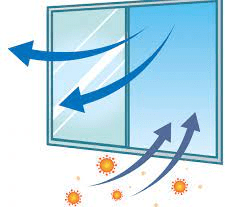
Our electronic companions may not have lungs, but they do need to breathe. Adequate ventilation is essential to prevent overheating and ensure optimal performance. Dust can accumulate in vents and fans, obstructing airflow and causing your devices to work harder than necessary. By prioritizing proper ventilation, you can extend the lifespan of your electronics and prevent potential issues.
Ventilation points, such as fan grilles and air vents, are often magnets for dust and debris. Regularly inspect and clean these areas to maintain a clear pathway for airflow. Before you begin, ensure your device is powered off and unplugged. You can use a can of compressed air to dislodge dust or a soft brush to gently remove particles. Be cautious not to damage delicate components while cleaning. If your device has removable filters, such as those in gaming consoles or desktop computers, clean or replace them as needed. By fostering a well-ventilated environment, you’re allowing your electronics to function optimally and remain cool even during demanding tasks.
Conclusion
In the bustling world of technology, our devices stand as steadfast companions, aiding us in countless ways. To ensure their unwavering support and prolonged lifespan, maintaining their cleanliness and protecting them from dust is imperative. By incorporating these eight practical tips into your routine, you’re safeguarding your electronics’ performance, enhancing their appearance, and ensuring that they continue to be your trusted allies in the digital realm.
Whether it’s a smartphone that connects you to loved ones, a laptop that fuels your creativity, or a gaming console that offers hours of entertainment – a little care goes a long way in preserving their brilliance. So, let these tips guide you in your journey towards dust-free electronics, and may your gadgets always shine brightly.
FAQS
Aim for a quick wipe-down every few days and a more thorough cleaning session once a week.
Avoid water, as moisture can damage your electronics. Opt for specialized electronic cleaning solutions or slightly damp cloths.
Yes, but use short bursts and keep the can upright to prevent moisture buildup.
It’s advisable to leave internal cleaning to professionals. Unauthorized attempts can void warranties and lead to complications.
Use compressed air to dislodge debris, followed by a thorough wipe-down with a microfiber cloth.

